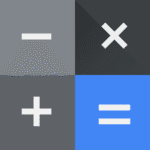Secure Download – Cx File Explorer Clean APK for Android
Tanım
In today’s digital age, managing files on our mobile devices efficiently is crucial. Cx File Explorer offers a robust solution for Android users seeking a powerful yet user-friendly file management experience. It goes beyond basic file browsing, providing features for storage analysis, cloud storage integration, and even network-attached storage (NAS) access. This article will explore the benefits of utilizing the Cx File Explorer APK, especially focusing on obtaining a clean version for optimal performance and security.
Cx File Explorer: A Detailed Overview
Cx File Explorer is designed to streamline your file management tasks. It combines the functionalities of Windows Explorer and Finder, offering a familiar interface for both novice and advanced users. The app provides a clean and intuitive environment to navigate, organize, and manage files on your smartphone, tablet, or Android TV. You can also seamlessly connect to cloud storage services and local networks for broader file accessibility.
Beyond basic file operations, this app distinguishes itself with advanced tools for storage analysis and cleanup. These tools help you identify and remove unnecessary files, reclaim valuable storage space, and maintain your device’s performance. With the visualized storage analysis, you can quickly understand how your storage is being used and take appropriate actions.
One of the key advantages is its commitment to a bloat-free experience. It includes many advanced features without overwhelming the casual user or slowing down your device. The Material Design interface provides a visually appealing and responsive user experience, making file management a breeze.
Key Features of Cx File Explorer
Cx File Explorer boasts a comprehensive suite of features designed to enhance your file management capabilities:
- File and Folder Organization: Easily browse, move, copy, compress, rename, extract, delete, create, and share files and folders on your device’s internal and external storage.
- Cloud Storage Access: Manage files stored on various cloud storage platforms directly within the app, eliminating the need for multiple apps.
- NAS (Network-Attached Storage) Access: Connect to remote or shared storage via FTP, FTPS, SFTP, SMB, WebDAV, and LAN protocols. Access your mobile device from your PC using FTP for seamless file transfers.
- App Management: View, uninstall, and manage the applications installed on your Android device. You can also back up APK files for later use.
- Storage Analysis and Management: Gain insights into your storage usage with visualized analysis. Identify large files, unused files, and duplicate files to optimize storage space. The Recycle Bin feature provides extra security by allowing you to recover deleted files.
- Storage Cleanup: Quickly identify and remove junk files, duplicate files, and unused apps to free up storage space and improve device performance.
- Cross-Platform Support: Enjoy a consistent file management experience across Android TV, phones, and tablets.
- Material Design Interface: The intuitive Material Design interface offers a visually appealing and user-friendly experience.
How to Use Cx File Explorer
Cx File Explorer’s intuitive design makes it easy to use. Here’s a step-by-step guide to get you started:
- Download and Install: Download the Cx File Explorer APK from a trusted source (see considerations for a “clean version” download below. Install the APK file, ensuring you have enabled “Install from Unknown Sources” in your device settings.
- Launch the App: Open Cx File Explorer from your app drawer.
- Navigate the Interface: The main screen displays options to access internal storage, external storage (SD card), cloud storage, and network locations. Use the intuitive file browser to navigate through folders.
- Perform File Operations: Tap and hold on a file or folder to reveal a context menu with options such as copy, move, rename, delete, share, compress, and extract.
- Connect to Cloud Storage: To connect to cloud storage, select the “Cloud” option on the main screen. Add your accounts for Google Drive, Dropbox, OneDrive, and other supported services.
- Access Network Storage: To access NAS storage, select the “Network” option. Add network locations using FTP, SMB, or other supported protocols.
- Analyze Storage: Tap the “Analyze” icon (usually a pie chart) to view a graphical representation of your storage usage. Identify large files and folders contributing to storage consumption.
- Clean Up Storage: Use the “Cleaner” feature to scan for junk files, duplicate files, and unused apps. Review the results and select the items you want to remove.
- Manage Apps: Select the “Apps” section to view a list of installed applications. Uninstall unused apps or back up APK files for later use.
Pros and Cons of Cx File Explorer
Like any application, Cx File Explorer has its strengths and weaknesses:
- Artıları:
- Clean and intuitive user interface.
- Comprehensive file management features.
- Cloud and NAS storage integration.
- Effective storage analysis and cleanup tools.
- Ad-free experience (in some versions, premium options may exist).
- Supports Android TV, phones, and tablets.
- Eksileri:
- APK downloads from untrusted source can pose security risks. Only download from reputable sources!
- Some advanced features might require a learning curve for novice users.
- Updates and support are dependent on the developer.
Cx File Explorer APK: Considerations for a Clean Version Download
When downloading the Cx File Explorer APK, prioritizing a clean version is essential to safeguard your device from malware and other security threats. A “clean version” refers to an APK file that has not been tampered with or modified with malicious code. Here are some tips for ensuring a safe download:
- Official App Stores: The safest way is to download from the Google Play Store. However, if unavailable there, proceed with caution.
- Reputable APK Download Sites: Choose well-known and trusted APK download sites. Research user reviews and security ratings for these sites before proceeding. Examples of typically safe sites (though always exercise caution and scan downloaded files) include APKMirror and APKPure.
- Verify APK Signature: Some advanced users verify the APK signature using specialized tools to ensure the file hasn’t been tampered with since it was created by the original developer.
- Scan the Downloaded File: Before installing, scan the APK file with a reputable antivirus or anti-malware app to detect any potential threats.
- Read User Reviews: Pay attention to user reviews and comments on the download site. Look for reports of suspicious behavior or malware infections.
- Avoid Suspicious Sources: Be wary of downloading APK files from unofficial forums, social media groups, or unfamiliar websites. These sources are more likely to distribute infected files.
Frequently Asked Questions (FAQ)
Is Cx File Explorer free to use?
Cx File Explorer is generally free to use. Some versions might offer premium features or remove ads through in-app purchases. Check the app description on the download source for details on pricing and features.
Is Cx File Explorer safe to use?
When downloaded from a reputable source, Cx File Explorer is generally safe to use. However, downloading APK files from untrusted sources can expose your device to security risks. Always download from a trusted source and scan the file before installing.
Can I use Cx File Explorer to access files on my PC?
Yes, Cx File Explorer supports accessing files on your PC via FTP (File Transfer Protocol). You can set up an FTP server on your PC and connect to it from Cx File Explorer to browse and manage files.
Does Cx File Explorer support cloud storage?
Yes, Cx File Explorer supports integration with various cloud storage services like Google Drive, Dropbox, and OneDrive. You can manage your files on these platforms directly within the app.
How do I clean up storage using Cx File Explorer?
Cx File Explorer provides a storage cleaner feature that scans for junk files, duplicate files, and unused apps. You can review the scan results and select the items you want to remove to free up storage space.
Can I manage applications with Cx File Explorer?
Yes, Cx File Explorer allows you to manage the applications installed on your device. You can view app details, uninstall apps, and back up APK files.
Çözüm
Cx File Explorer stands out as a versatile and efficient file management solution for Android devices. Its intuitive interface, comprehensive features, and seamless integration with cloud and network storage make it an excellent choice for both casual and advanced users. By prioritizing a clean APK download from a trusted source, you can enjoy the benefits of Cx File Explorer without compromising your device’s security. Take control of your files, optimize your storage, and enhance your overall Android experience. Download Cx File Explorer today and unlock the full potential of your device!
“`
Yenilikler
- Bug fixes and minor improvements.
2.4.5
- Changed video player and audio player controls
· Added long press to double speed playback.
· Added button to change screen orientation.
2.3.3
- Slideshow
2.2.5
- Supports Shizuku.
2.0.5
- Supports storage cleaner. Clean junk files, duplicate files and unused apps