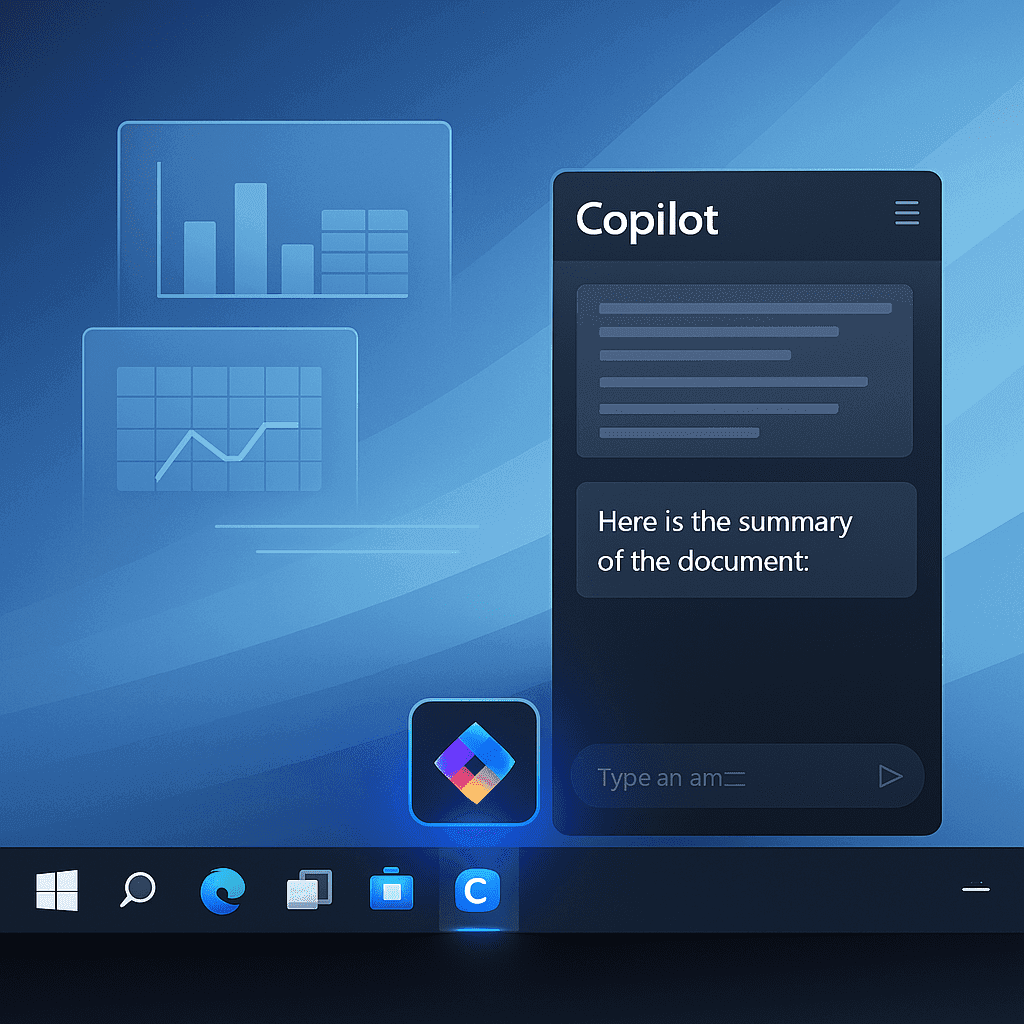Microsoft has officially integrated Copilot AI into Windows 11 as part of its latest system update, transforming the way users interact with their PCs. This new addition brings a suite of artificial intelligence-powered features designed to boost productivity, streamline workflows, and personalize user experiences — all directly from the taskbar.
By embedding Copilot at the OS level, Microsoft positions Windows 11 as more than just an operating system — it’s now a smart assistant capable of understanding context, anticipating needs, and automating everyday tasks.
you can follow our article about Android 15 Beta Brings Powerful AI Features and Privacy Upgrades.
What Is Microsoft Copilot?
Microsoft Copilot is an AI assistant powered by OpenAI’s GPT-4 and Microsoft’s Azure AI infrastructure. It offers contextual help across Windows features and supported applications like Microsoft 365, Edge, and Teams.
Previously available primarily in Microsoft 365 apps (e.g., Word, Excel), Copilot now becomes a system-wide assistant for Windows users, helping with tasks such as:
Summarizing content from documents or web pages
Generating emails and reports
Automating repetitive actions like scheduling or file organization
Answering questions using contextual information from open windows
Accessible via the taskbar or a shortcut key (Windows + C), Copilot acts as a personal AI companion woven directly into the OS experience.
Key Features in the Windows 11 Update
The update not only adds Copilot but also brings UI refinements and deeper AI functionality across the system:
Task Automation: Use natural language to create calendar events, launch apps, or search files.
File Summarization: Copilot can quickly scan and summarize PDF files, Word docs, and presentations.
System Settings Support: Ask Copilot to adjust settings like brightness, Wi-Fi, or accessibility tools without manually navigating menus.
Edge and Bing Integration: Offers seamless web searches, content rewriting, and comparison tools within Edge.
According to Microsoft, the update is part of a broader push to embed “AI at the core” of user computing environments.
Expert Opinions and Industry Impact
The integration of AI directly into Windows is a significant shift in personal computing. It signals a new era where operating systems actively assist rather than passively respond.
“Copilot in Windows 11 isn’t just a productivity tool — it’s a redefinition of how users interact with their devices,” said Kevin Scott, Microsoft’s CTO. “This is the beginning of a more intuitive computing experience.”
Analysts suggest this move could give Microsoft a lead over Apple and Linux systems, which have not yet implemented AI at the OS level. It also aligns with Microsoft’s enterprise AI vision, supporting both casual users and professionals across industries.
User Experience and Accessibility
One of Copilot’s biggest strengths is its accessibility. It’s designed to be helpful for all user types — from power users managing complex workflows to casual users needing quick answers or assistance with unfamiliar tasks.
The integration supports multi-language queries, voice commands, and natural conversations — making technology more approachable for users with limited technical expertise.
Feedback from early adopters indicates that Copilot speeds up tasks like email composition by 30% and reduces time spent on manual file organization and searching by half.
What This Means for the Future
As AI becomes increasingly embedded in our daily tools, Microsoft is clearly leading the charge with Copilot for Windows 11. This update lays the groundwork for more advanced capabilities down the line, including voice-driven coding, cross-device intelligence, and seamless cloud integration.
With AI at the fingertips of millions of Windows users, the future of computing looks more intuitive, responsive, and efficient.